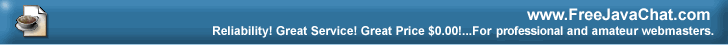
 |
Video Chat and Webcam Chat RoomsVideo chat and webcam chat room that you own and control.
Now into the <body> of your page you want to put the following and change the applicable variables: Note things to change: #1 The URL to the javacam.class #2 URL to your webcam image #3 Define the refresh rate in seconds #4 Height and Width as desired. A floating window option is here, you can opt to use it or not. <APPLET code="JavaCam.class" width=320 height=240 codebase=URL to javacam.class> <PARAM name="url" value="URLtoyourwebcamimage"> <PARAM name="interval" value="reloadindefinednumberofseconds"> </APPLET> [<a href="javascript:caminawin();">OPEN IN FLOATING WINDOW</a> ] </body> </html> The next step will to create your Free Chat room on freejavachat.com and embed the applet into the page with your webcam. To do this you may use our simple to use Chat Room code generator and refine the look of the applet to match your page. If you need live assistance to help you in setting up your free chat room see us in #help on the freejavachat.com Network.
|