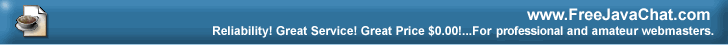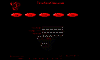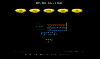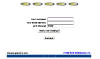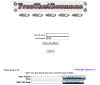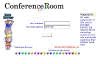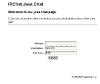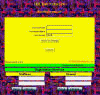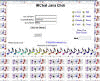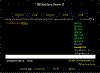|
Here you can copy and paste the applet
for your website. There are a number of different ways of doing so, depending
upon your own personal preference, the steps below should help you to find the perfect applet to suite your needs. Our support staff are always more than happy to provide support and assistance in setting up your applet! |
|
SMOOTH BLUE

Click
image to sample theme.
|
HTML Code: Instructions: copy & paste the following code to your
webpage. Be sure to change the parameter <param name=channel
value="#help"> to reflect your actual channel name.
|
| |
Direct Link: Instructions: Replace 'yourroomname' with your actual
channel name. http://www.freejavachat.com/theme.php?room=yourroomname&theme=11 |
| |
|
CIRCLES

Click
image to sample theme.
|
HTML Code: Instructions: copy & paste the following code to your
webpage. Be sure to change the parameter <param name=channel
value="#help"> to reflect your actual channel name.
|
| |
Direct Link: Instructions: Replace 'yourroomname' with your actual
channel name. http://www.freejavachat.com/theme.php?room=yourroomname&theme=12 |
| |
|
SPORTS

Click
image to sample theme.
|
HTML Code: Instructions: copy & paste the following code to your
webpage. Be sure to change the parameter <param name=channel
value="#help"> to reflect your actual channel name.
|
| |
Direct Link: Instructions: Replace 'yourroomname' with your actual
channel name. http://www.freejavachat.com/theme.php?room=yourroomname&theme=13 |
| |
|
BLACK
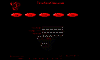
Click
image to sample theme. |
HTML Code: Instructions: copy & paste the following code to your
webpage. Be sure to change the parameter <param name=channel
value="#help"> to reflect your actual channel name.
|
| |
Direct Link: Instructions: Replace 'yourroomname' with your actual
channel name. http://www.freejavachat.com/theme.php?room=yourroomname&theme=1 |
| |
|
COLORS
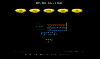
Click
image to sample theme. |
HTML Code: Instructions: copy & paste the following code to your
webpage. Be sure to change the parameter <param name=channel
value="#help"> to reflect your actual channel name.
|
| |
Direct Link: Instructions: Replace 'yourroomname' with your actual
channel name. http://www.freejavachat.com/theme.php?room=yourroomname&theme=2 |
| |
|
CUSTOM
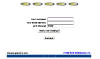
Click
image to sample theme. |
HTML Code: Instructions: copy & paste the following code to your
webpage. Be sure to change the parameter <param name=channel
value="#help"> to reflect your actual channel name.
|
| |
Direct Link: Instructions: Replace 'yourroomname' with your actual
channel name. http://www.freejavachat.com/theme.php?room=yourroomname&theme=3 |
| |
|
DEFAULT
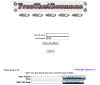
Click
image to sample theme. |
HTML Code: Instructions: copy & paste the following code to your
webpage. Be sure to change the parameter <param name=channel
value="#help"> to reflect your actual channel name.
|
| |
Direct Link: Instructions: Replace 'yourroomname' with your actual
channel name. http://www.freejavachat.com/theme.php?room=yourroomname&theme=4 |
| |
|
KIDS
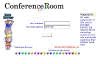
Click
image to sample theme. |
HTML Code: Instructions: copy & paste the following code to your
webpage. Be sure to change the parameter <param name=channel
value="#help"> to reflect your actual channel name.
|
| |
Direct Link: Instructions: Replace 'yourroomname' with your actual
channel name. http://www.freejavachat.com/theme.php?room=yourroomname&theme=5 |
| |
|
LITE
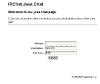
Click
image to sample theme. |
HTML Code: Instructions: copy & paste the following code to your
webpage. Be sure to change the parameter <param name=channel
value="#help"> to reflect your actual channel name.
|
| |
Direct Link: Instructions: Replace 'yourroomname' with your actual
channel name. http://www.freejavachat.com/theme.php?room=yourroomname&theme=6 |
| |
|
NEON
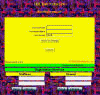
Click
image to sample theme. |
HTML Code: Instructions: copy & paste the following code to your
webpage. Be sure to change the parameter <param name=channel
value="#help"> to reflect your actual channel name.
|
| |
Direct Link: Instructions: Replace 'yourroomname' with your actual
channel name. http://www.freejavachat.com/theme.php?room=yourroomname&theme=7 |
| |
|
SOUNDS
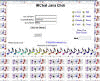
Click
image to sample theme. |
HTML Code: Instructions: copy & paste the following code to your
webpage. Be sure to change the parameter <param name=channel
value="#help"> to reflect your actual channel name.
|
| |
Direct Link: Instructions: Replace 'yourroomname' with your actual
channel name. http://www.freejavachat.com/theme.php?room=yourroomname&theme=8 |
| |
|
SPACE
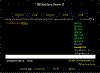
Click
image to sample theme. |
HTML Code: Instructions: copy & paste the following code to your
webpage. Be sure to change the parameter <param name=channel
value="#help"> to reflect your actual channel name.
|
| |
Direct Link: Instructions: Replace 'yourroomname' with your actual
channel name. http://www.freejavachat.com/theme.php?room=yourroomname&theme=9 |
| |
|
SPIDER

Click
image to sample theme. |
HTML Code: Instructions: copy & paste the following code to your
webpage. Be sure to change the parameter <param name=channel
value="#help"> to reflect your actual channel name.
|
| |
Direct Link: Instructions: Replace 'yourroomname' with your actual
channel name. http://www.freejavachat.com/theme.php?room=yourroomname&theme=10 |
| |
|
| |
|